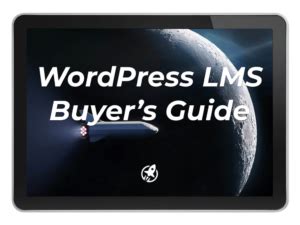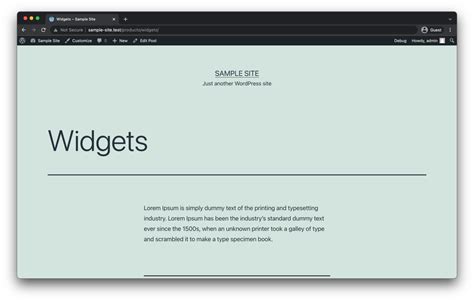Yes, flush rewrite rules can potentially break a WordPress site if not done correctly. This is because rewrite rules are responsible for directing URLs to the correct pages on a website, and if they are not properly updated or flushed, it can result in broken links and 404 errors. It is important to make sure that any changes to rewrite rules are thoroughly tested before being implemented on a live site.
What is flush rewrite rules in WordPress?
If you’ve created a new custom post type in WordPress, you may need to manually flush the rewrite rules or permalinks to ensure they work correctly. To do this from the admin Dashboard, follow these simple steps: Step 1: Locate “Settings > Permalinks” in the main admin menu. Step 2: Scroll down if necessary and click “Save Changes”. Step 3: This will flush the rewrite rules and permalinks, ensuring your custom post types work as intended.
What does flushing Permalinks do?
Flushing WordPress permalinks is a crucial process that ensures your website’s URL structure is up-to-date. Occasionally, cached versions of old links can cause issues, resulting in broken links on your site. To avoid this, it’s important to manually refresh your permalinks. While this doesn’t happen frequently, it’s a possibility for any of your sites. By regularly flushing your permalinks, you can ensure that your website is functioning smoothly and that your visitors can access all of your content without any issues.
What is rewrite rules in WordPress?
WordPress uses rewrite rules to convert URL query parameters into clean and user-friendly URIs. These rules are created by WordPress’s Rewrite API and are responsible for generating the human-readable URLs for your pages and blog posts. By using rewrite rules, WordPress ensures that your website’s URLs are easy to read and remember, which can improve user experience and search engine optimization. So, the next time you create a new page or post, remember that it’s the rewrite rules that make it possible for your URL to be clean and pretty.
Where are WordPress rewrite rules stored?
WordPress has a “rewrite cache” where it stores the generated rewrite rules in the database. This cache is used to speed up the process of generating rewrite rules for each request. Although most of the logic runs on every request using actions and filters, the rewrite cache helps to reduce the time it takes to generate the rules. This means that the website can handle more requests without slowing down. The rewrite cache is an important feature of WordPress that helps to improve the performance of the website.
Where are rewrite rules stored?
To define server-wide URL rewriting logic, global rewrite rules are utilized. These rules are specified in the applicationHost.config file and cannot be disabled or overridden on lower configuration levels like site or virtual directory.
Where do I put rewrite in web config?
The “rewrite” section in web.config should be placed within the “system.webServer” section. This section allows you to configure URL rewriting rules for your website, which can help improve SEO and user experience.
What is the difference between redirect and rewrite?
A redirect is a request made by the client to the web browser to go to a different URL. This results in the URL in the browser being updated to the new URL. On the other hand, a rewrite is a server-side modification of the URL before it is fully processed by IIS.
Does changing web config reset the application?
What is rewrite rules in web config?
The IIS feature of Rewrite Rules is a potent tool that can be used to accomplish various tasks, such as redirecting from www to non-www or vice versa, implementing canonical URLs, and redirecting to HTTPS. These tasks are well-documented in the Web.config file, making it easy to access and utilize the feature.
What is an example of a rewrite rule?
The rule provides guidance on how to substitute A with X. To illustrate, a sentence (S) can be transformed into a noun phrase (NP) and a verb phrase (VP) using the formula S → NP + VP. Additionally, the verb phrase can be further modified by replacing it with a verb (V) and a noun phrase (NP) using the formula VP → V + NP. These rules serve as a framework for restructuring sentences and can be useful in improving writing skills. By following these guidelines, writers can create more concise and effective sentences that convey their intended message clearly.
What is rule rewrite?
In generative grammar, a rule known as a rewrite rule is used to generate the structure of a sentence. This rule takes the form of A → X, where A represents a syntactic category label, such as a noun phrase or sentence, and X is a sequence of these labels and/or morphemes. The purpose of this rule is to show that A can be replaced by X in the process of generating the constituent structure of a sentence. Another term for this rule is a rewrite rule.
Does the URL in the browser change when a rewrite happens?
URL rewriting is a straightforward process. Whenever a client requests a specific URL from the Web server, the URL rewriting module examines the requested URL and modifies it to a different URL on the same server. This technique is used to make URLs more user-friendly and easier to remember.
Where are WordPress roles stored?
WordPress roles are stored in the database of a WordPress site. Specifically, they are stored in the wp_options table under the option_name “wp_user_roles”. This table contains all the information about the roles and capabilities of users on the site. The roles and capabilities are defined in the code of WordPress and can be modified using plugins or custom code.
Where is WordPress config stored?
The wp-config.php file is a crucial component of your WordPress setup. It’s situated in the root directory of your WordPress files and holds essential configuration details for your website, including database connection information. This file is vital for your website’s proper functioning, and any changes made to it can have a significant impact on your site’s performance. Therefore, it’s essential to handle this file with care and make sure it’s properly configured.
Where are WordPress actions stored?
Actions and filters in WordPress have a distinct characteristic – they are not stored in any specific location! Once an action or filter is added, it can be accessed globally across the entire WordPress site. It may seem impossible that it’s not stored anywhere, but that’s exactly the case. This feature allows for greater flexibility and ease of use when customizing WordPress sites. So, if you’re looking to modify your site’s functionality, actions and filters are the way to go!
How do you add a rewrite rule in WordPress?
To incorporate a rewrite rule into your WordPress website, you must include the function in your functions.php file. If you are unable to add it directly to the file, you can use a Code Snippets plugin to insert it. The add_action( ‘init’, ‘gp_rewrite’ ); code should be included in the function to ensure that the rewrite rule is properly executed.